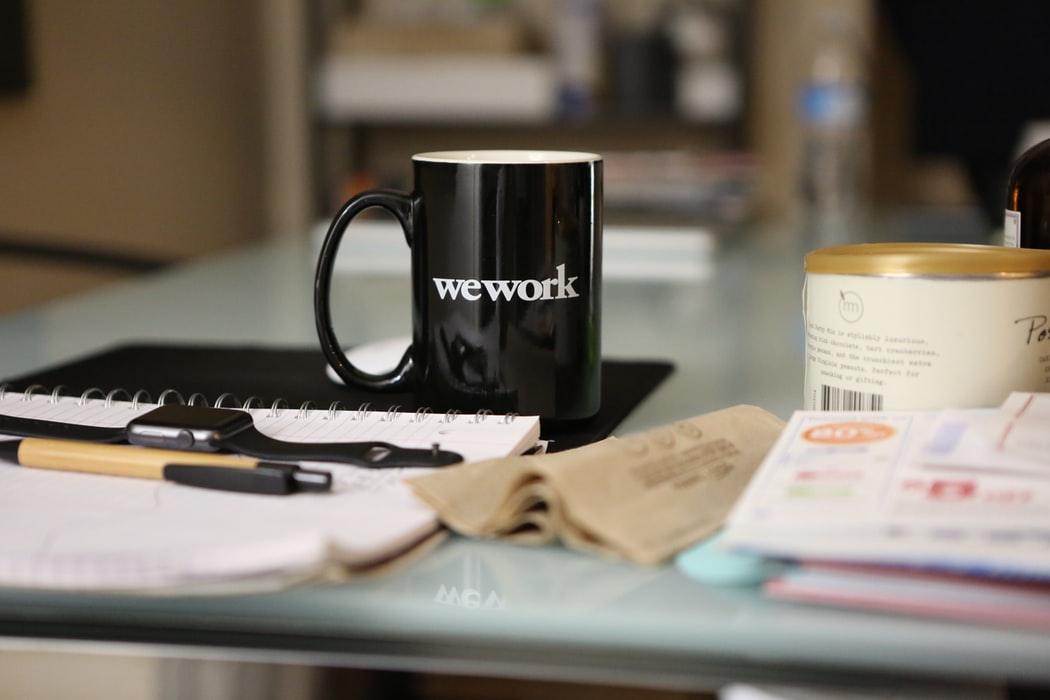Have you found the right spot for your new home office? And are your internet and computer working properly? Read here and get seven great tips from an IT-expert.
The Corona pandemic is currently forcing many people to work at home. And still no one can answer for how long time it will last.
The advantage is that you save time on transport and that you can wear your cozy socks. On the other hand, it can be difficult to focus on the work if you don’t have peace of mind around you, or if skipping actions such as laundry and cleaning takes focus.
– For many employees, this is the first time to work from home and in fact there are more things to think about than what you just expect. Therefore, remember to take in mind the practical-, the comfortable- and not least the security-aspects of working from home, says IT security expert Janus R. Nielsen from the IT company AnyTech365.
To ensure the best home working environment, AnyTech365 here provides a number of tips how to set up your home office.
- Start by making a list of all equipment that you need. We created a short list to get you started and inspired!
– Should I use a laptop or computer?
– What software do I need in order to do my job?
– How many computer screens do I need?
– Do I need a printer/scanner?
– Should I use a VPN?
– Do I have a proper anti-virus program to protect me?
etc.
Now you have an idea how to start, to make sure you have all the equipment you need.
2. Where will I set up my home office?
It is important to stay focused and work efficient when working from home. Choose a quiet area where you will have some privacy as well – to avoid getting distracted too much. Make sure you have a proper desk and chair, to make sure you are comfortable. If this is not possible, take regular breaks to stretch – to avoid having any health complications.
3. A fast working computer
Imagine your computer keeps on freezing or taking a long time to open documents, not really efficient. Therefor make sure your pc is clean and optimized.
4. What about my internet?
One of the most frustrating situations when working from home is not having internet, or when it is not working properly. If you are unsure about your WIFI connection and you are not sure if is stable enough, see if you can use an ethernet cable for a more stable connection.
5. Make sure you are protected
Nothing is more important than having an anti-virus program on your computer. It will help you to stay safe, detected unwanted programs or files. Mainly, making sure your files and date will be safe from having a virus on your device.
6. Stay motivated
Before you would have your colleagues around to give you that boost, pep talk or motivating words. How about some music to put you in the right mood?
7. Setup a calendar.
You do not want to miss meetings, important calls or deadlines. Set reminders in your calendar to keep you focused and on track.
Coronavirus and Home Office IT Hotline 24 hours a day
– Already now we have seen an increase in calls from our existing customers, but also from frustrated people who are not our customers. For a long time, we have provided free advice and guidance on IT security, where we offer people a free PC health check, says Janus R. Nielsen.
People are nervous and looking for help and guidance on how to relate online. Many people have much more time to sit in front of their computer now that the coronavirus is a seriously threat, and at the same time, many are trying to shop online for the very first time these days. This can be a challenge that you would like someone to help you with.
– For free we help people who call us and we also offer them a general Home Office health check. 24 hours a day we are picking up the phone and try our best to help and guide people. We are taking a look at your device in relation to IT security. We also provide a number of basic and general tips and tricks, says Janus R. Nielsen.
Based on the Corona situation, AnyTech365 has created a special Home Office hotline that anyone can call for free and get advice and general guidance about IT security about working safe and comfortably from your home-office, secure online shopping and much more.
– As one of Europe’s largest companies in our industry, we believe it is our duty to help in this time of confusion, fear and uncertainty about the future, concludes Janus R Nielsen.
The hotline number for our IT experts at www.AnyTech365.com is: +44 (0)203 603 5879. The number for the Spanish IT experts is: 951 390 913. Please check our website for other phone numbers in other languages.